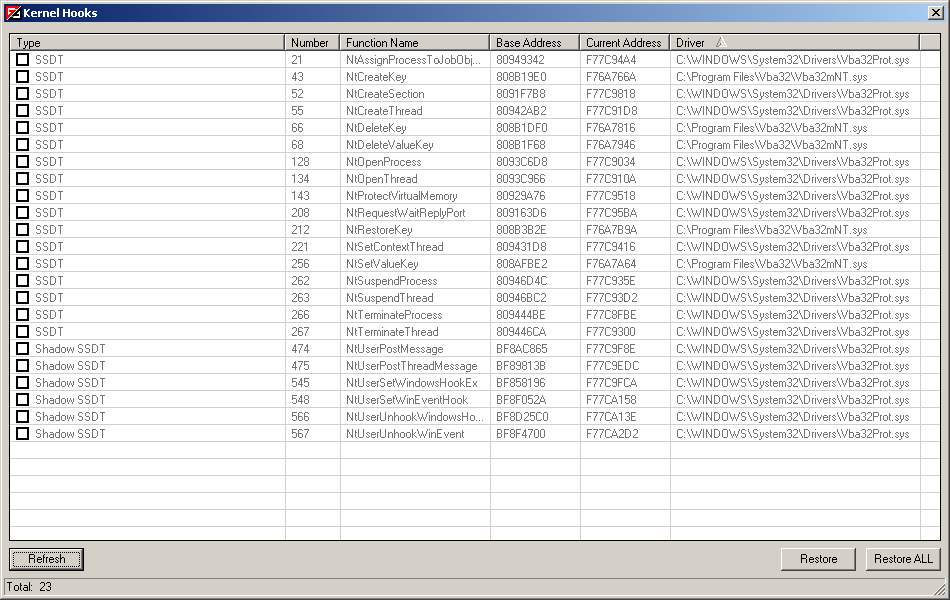|
Kernel Mode Hooks Window |
|
The Kernel Mode Hooks window provides information on the following types of hooks:
The window holds a list of functions which adresses have been replaced with specifying their numbers, names, base addresses, current addresses as well as the names of the modules that have installed the hook. The hooks installed by the VBA32 driver are coloured in grey. All other modules are displayed in black. Also the window allows restoring hooks. To do this, select a function and press the Restore button. To restore all hooks, press the Restore ALL button. Warning: Restoring hooks may cause BSOD or system instability as a whole. |